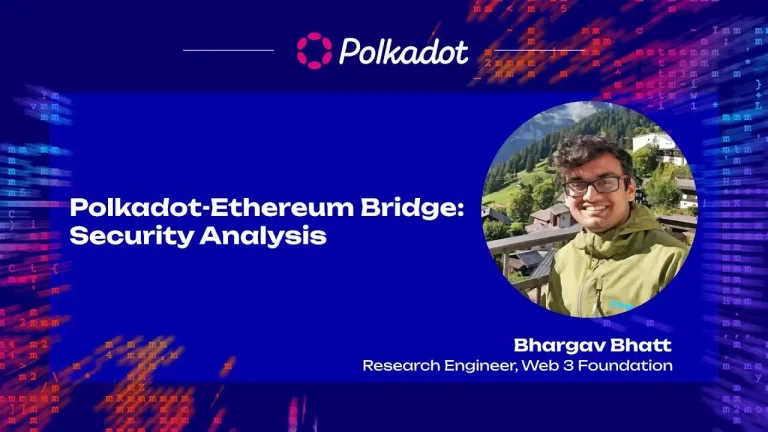The Polkadot ecosystem offers a variety of methods for securely storing assets, each tailored to meet different user needs based on factors such as frequency of transactions, integration with decentralized applications (dApps), security considerations, and storage duration. Understanding the available options and their functionalities is crucial for maintaining the safety and accessibility of assets across Polkadot’s multiple chains.
Custodial vs. Non-Custodial Wallets
Polkadot users typically start with custodial wallets, where a third-party entity manages the private keys. These wallets are convenient for beginners but come with significant risks, as the assets can be seized by the platform. As users gain more experience, they often transition to Polkadot non-custodial wallets, which provide full control over their assets. Non-custodial wallets require users to manage their security, including the safe storage of seed/secret phrases, making them essential for those who want to “be their own bank.”
For more information on Polkadot wallets and their features, visit DaBlock’s Polkadot Wallets.
Seed/Secret Phrases: The Foundation of Asset Security
A seed/secret phrase is a sequence of 12 to 24 English words generated during the creation of a Polkadot account. This phrase is the human-readable representation of the cryptographic key that secures access to the account. It is crucial to store this phrase securely, as it is the only way to recover an account if the wallet is lost or uninstalled. Users should avoid digital storage of the seed phrase and instead opt for physical methods, such as writing it down and storing it in a safe place.
JSON Backups: Digital Account Storage
JSON backups offer an alternative to seed phrases by storing an encrypted version of the private key in a digital format. These files can be used to recreate or import an account into a wallet but require the original password used during their creation. While JSON backups provide convenience, especially for browser-based extensions, they are not a substitute for seed phrases and should be used in conjunction with them for long-term asset security.
Browser Extension Wallets: Versatile and Convenient
Browser extension wallets, such as those compatible with Polkadot-JS, are popular for their ease of use and integration with various dApps. These non-custodial wallets store private keys on the user’s device, allowing for direct interaction with the Polkadot ecosystem. However, their connection to the internet makes them more vulnerable to phishing and hacking attempts, necessitating the use of strong passwords and regular security checks.
Explore the range of browser extension wallets on DaBlock’s Polkadot Wallets page.
Some browser wallets examples: Talisman Wallet, SubWallet.
Mobile Wallets: On-the-Go Asset Management
Polkadot Mobile wallets provide the flexibility of managing assets on the go, with applications available for both Android and iOS. These wallets often support multiple Polkadot parachains and offer features such as staking, governance participation, and NFT management. Mobile wallets are particularly useful for users who need to access their assets frequently but still require a high level of security.
Some mobile wallets examples: Nova Wallet, SubWallet, Fearless Wallet.
Air-Gapped Signers: Offline Security
Air-gapped signers, or cold wallets, offer enhanced security by keeping private keys offline. These wallets use QR codes for transaction signing, preventing direct internet access to the private keys. While more secure than online wallets, air-gapped signers require careful setup and maintenance, including ensuring the security of the device used to store the private keys.
Cold Storage Devices: Ultimate Security for Long-Term Storage
Cold storage devices, such as hardware wallets, provide the highest level of security by keeping private keys completely offline. These devices are ideal for long-term storage of significant assets and are typically stored in secure physical locations. Although they offer state-of-the-art security, users must still manage firmware updates and be aware of potential risks related to device loss or damage.
Recovery Setups: Ensuring Long-Term Access
Polkadot offers advanced recovery setups, including social recovery and multisig accounts, to ensure that users can regain access to their assets in case of lost or compromised private keys. Social recovery involves designating trusted friends to help recover an account, while Polkadot multisig setups require multiple signatories for transaction approvals, adding an extra layer of security.
For detailed information on multisig wallets, visit DaBlock’s Polkadot Multisig Wallets page.
Conclusion
Storing assets securely within the Polkadot ecosystem requires a deep understanding of the available options and their respective security features. By carefully selecting and maintaining the appropriate wallet or storage method, users can ensure the safety and accessibility of their assets across Polkadot’s diverse and growing ecosystem.
See related contend:
- TOP 25 Polkadot Wallets
- TOP 10 Polkadot Multisig Wallets
- Polkadot Generic Ledger App
- Introduction to Telenova