Screaming Frog SEO Spider has emerged as an indispensable tool for both beginners and seasoned professionals. This powerful desktop application allows users to crawl websites just like search engines, identifying SEO issues and uncovering opportunities for optimization. Whether you’re dealing with broken links, missing metadata, or complex site architectures, Screaming Frog offers an exhaustive view of your site’s health, making it a critical asset in any SEO toolkit.
GUIDEhttps://dinorank.com/blog/tutorial-screaming-frog/
Installation and Configuration of Screaming Frog
Getting started with Screaming Frog is straightforward. To begin, visit the official Screaming Frog SEO Spider website, where you can download the application. Screaming Frog is available for Windows, macOS, and Ubuntu, ensuring compatibility with most systems.
Screaming Frog offers two versions: a free version and a paid version. The free version allows you to crawl up to 500 URLs, which is sufficient for small websites or initial testing. The paid version, on the other hand, offers unlimited URL crawls and additional features like Google Analytics and Google Search Console integration, making it ideal for larger sites and more in-depth analyses.
To install Screaming Frog:
- Download the installer for your operating system.
- Follow the on-screen instructions to complete the installation.
- Once installed, open the application. If you’re using the paid version, you’ll need to enter your license key to unlock all features.
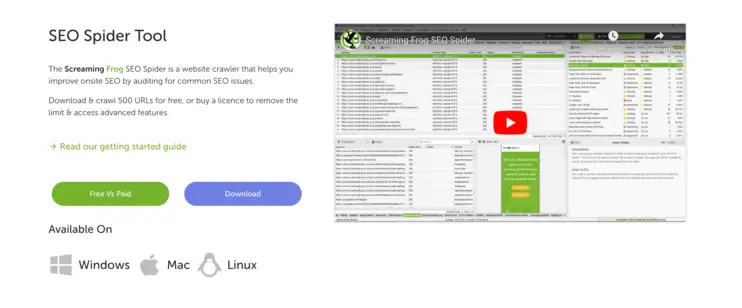
Initial Configuration for Optimal Analysis
Before diving into your first SEO audit, it’s essential to configure Screaming Frog for optimal performance.
Memory Allocation:
By default, Screaming Frog uses a set amount of your system’s RAM, but this can be adjusted depending on the size of the site you’re analyzing. Navigate to Configuration > System > Memory and allocate more memory if you’re working with a particularly large website.
API Integrations:
For a more comprehensive analysis, Screaming Frog allows you to integrate with Google Analytics and Google Search Console. This integration enables you to correlate on-site issues with real user data, providing deeper insights into your site’s performance. Go to Configuration > API Access and follow the prompts to connect your accounts.
Crawl Speed Settings:
To avoid overloading your server, it’s crucial to adjust the crawl speed. Under Configuration > Speed, you can set the number of threads and the delay between requests. This is especially important if you’re crawling a live site.
User-Agent Configuration:
Screaming Frog lets you change the User-Agent, allowing you to see how different search engines perceive your site. This can be configured under Configuration > User Agent.
Excluding URLs:
If there are parts of your site you don’t want to crawl, such as certain directories or parameterized URLs, you can exclude them. Go to Configuration > Exclude, and add the specific URLs or patterns you wish to omit from the crawl.
These initial settings ensure that Screaming Frog operates efficiently and provides accurate, relevant data.
Conducting Your First SEO Audit with Screaming Frog
Starting a Crawl
With Screaming Frog configured, you’re ready to conduct your first SEO audit. Begin by entering the URL of the website you wish to analyze into the URL bar at the top of the Screaming Frog interface. Click the ‘Start’ button to initiate the crawl.
Screaming Frog will begin to scan your site, gathering data on various SEO elements such as page titles, meta descriptions, header tags, and response codes. Depending on the size of your site, this process can take anywhere from a few minutes to several hours.
Understanding Crawl Results
Once the crawl is complete, you’ll be presented with a wealth of data. Screaming Frog organizes this information into various tabs, each focusing on a different aspect of SEO.
Response Codes:
The ‘Response Codes’ tab shows the HTTP status codes for each URL. This helps you quickly identify issues like 404 errors (not found) or 301 redirects (moved permanently).
Page Titles:
The ‘Page Titles’ tab is crucial for on-page SEO. It displays the titles of all crawled pages, helping you identify duplicates, missing titles, or titles that are too long or short.
Meta Descriptions:
In the ‘Meta Descriptions’ tab, you can review the meta descriptions for all your pages. Like titles, meta descriptions should be unique and within the recommended length to ensure optimal performance in search results.
Header Tags (H1, H2, etc.):
The ‘H1’ and ‘H2’ tabs help you ensure that your headers are properly structured and optimized for search engines. Each page should ideally have one H1 tag and multiple H2 tags that are relevant to the page’s content.
For beginners, these tabs provide a solid foundation for understanding the SEO health of your site. By focusing on these areas, you can make significant improvements to your site’s visibility and performance.
Identifying Common SEO Issues
During your crawl, you may encounter several common SEO issues. Screaming Frog makes it easy to identify and address these problems.
Broken Links (404 Errors):
Broken links can hurt your site’s user experience and SEO. Screaming Frog flags all 404 errors, allowing you to either fix the links or set up proper redirects.
Incorrect Redirects (302 Instead of 301):
Temporary 302 redirects don’t pass on link equity, which can impact your site’s rankings. Screaming Frog helps you identify these and replace them with 301 redirects where necessary.
Duplicate Content:
Duplicate content can confuse search engines and lead to penalties. Use Screaming Frog to find duplicate titles, meta descriptions, and content, and apply canonical tags to specify the preferred version of the content.
Missing Metadata:
Every page on your site should have a unique title and meta description. Screaming Frog highlights any pages that are missing these critical SEO elements.
By addressing these issues, you can significantly improve your site’s SEO health and user experience.
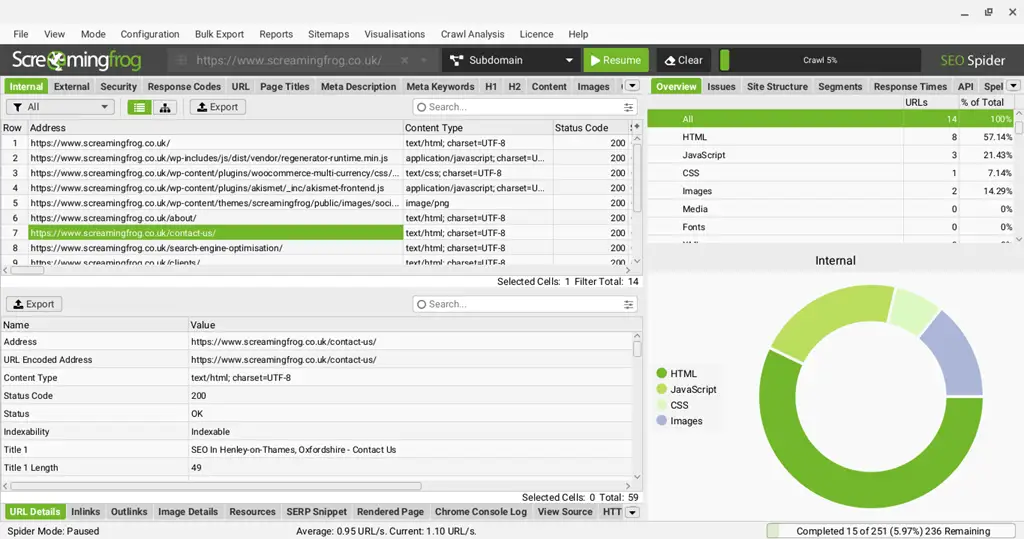
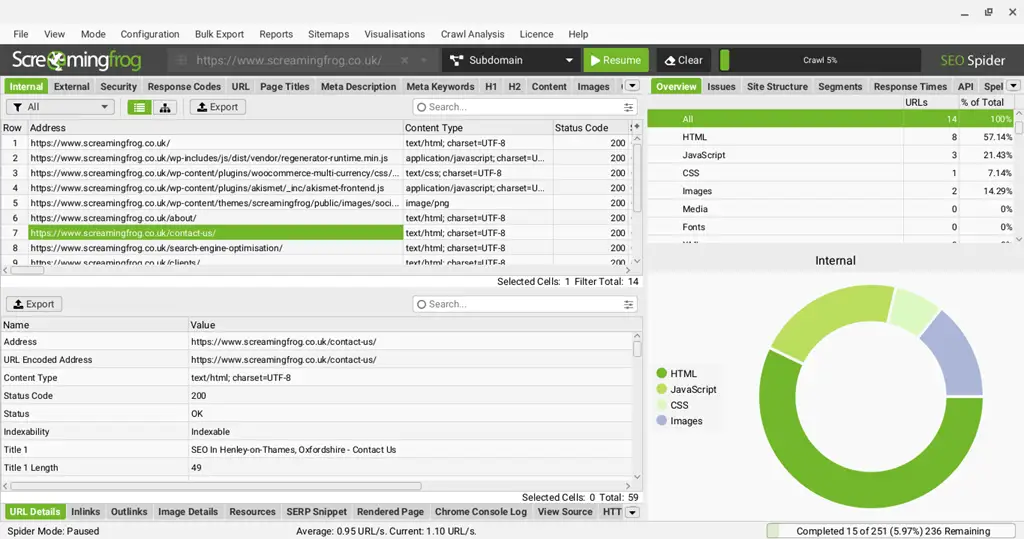
Advanced Analysis with Screaming Frog
As you become more familiar with Screaming Frog, you can start using its more advanced features to perform deeper analyses and uncover additional SEO opportunities.
Broken Link Analysis
Broken links can not only frustrate users but also prevent search engines from properly indexing your site. To perform a thorough broken link analysis, go to the ‘Response Codes’ tab and filter by ‘Client Error (4xx)’. Screaming Frog will display all broken links, allowing you to either fix or redirect them.
Metadata Optimization
Optimizing your metadata, including page titles and meta descriptions, is crucial for improving your site’s click-through rate (CTR). Use the ‘Page Titles’ and ‘Meta Descriptions’ tabs to identify issues such as duplicates, missing metadata, or tags that are too long or short. Once identified, you can make the necessary adjustments to improve your SEO.
Load Time Evaluation
Page speed is a critical factor in SEO and user experience. Screaming Frog helps you assess load times by displaying response times for each URL in the ‘Response Time’ column. If you notice any URLs with particularly slow load times, consider optimizing images, minifying code, or leveraging browser caching to improve performance.
XML Sitemap Generation
Screaming Frog also allows you to generate an XML sitemap, which is essential for helping search engines discover and index your site’s pages. Go to Sitemaps > XML Sitemap to create one, which you can then upload to your server or submit to search engines.
JavaScript Rendering
Modern websites often rely heavily on JavaScript, which can sometimes hinder SEO if not handled correctly. Screaming Frog’s JavaScript rendering mode lets you see how search engines view your site when JavaScript is executed. This feature is especially useful for identifying content that may be hidden or inaccessible to search engines due to JavaScript.
Exporting Data from Screaming Frog
After completing your analysis, the next step is to export the data for further analysis or reporting.
How to Export Data
Exporting data from Screaming Frog is simple. Navigate to the tab containing the information you wish to export, such as ‘Response Codes’ or ‘Page Titles’, and click the ‘Export’ button. Screaming Frog will generate a CSV file that you can open in Excel or Google Sheets for further analysis.
For more comprehensive data exports, you can use the ‘Bulk Export’ option, which allows you to export data from multiple tabs at once. This is particularly useful when creating reports for clients or stakeholders.
Creating Reports
Once you’ve exported your data, you can use it to create detailed SEO reports. These reports can highlight key issues, track changes over time, and provide actionable insights for improving your site’s SEO. Whether you’re working with clients, team members, or stakeholders, having clear, data-driven reports is essential for effective communication and decision-making.
Other Advanced Features in Screaming Frog
Beyond the basics, Screaming Frog offers a host of other advanced features that can take your SEO analysis to the next level.
Site Structure Analysis
Understanding your site’s structure is key to ensuring that both users and search engines can navigate it effectively. Screaming Frog’s ‘Site Structure’ tab provides a visual representation of your site’s hierarchy, helping you identify deep pages, orphan pages, and potential issues with crawl depth.
Custom Extraction
For more advanced users, Screaming Frog’s custom extraction feature allows you to extract specific data from your site using regular expressions (regex). This can be particularly useful for pulling custom meta tags, structured data, or other unique elements from your site.
Scheduling and Automation
If you need to perform regular crawls, Screaming Frog’s scheduling feature allows you to automate this process. You can schedule crawls on a daily, weekly, or monthly basis and even set up automatic exports and notifications, ensuring that you stay on top of any issues without having to run manual checks. This automation is particularly useful for large websites that require ongoing monitoring and maintenance.
Conclusion
Screaming Frog SEO Spider is a must-have tool for anyone serious about improving their website’s SEO. From basic site audits to advanced analysis and data export, this tool offers a comprehensive suite of features that can help you uncover and fix a wide range of SEO issues. Whether you’re a beginner just getting started or a seasoned professional, Screaming Frog provides the insights you need to optimize your site effectively.
Its versatility, coupled with the ability to tailor it to your specific needs, makes it indispensable for SEO audits. As search engine algorithms continue to evolve, having a reliable and robust tool like Screaming Frog in your arsenal ensures that your website remains competitive and well-optimized. By leveraging its powerful features, you can enhance your site’s performance, boost your search rankings, and ultimately drive more traffic to your site.
In conclusion, Screaming Frog not only helps identify issues but also guides you in resolving them, making it an essential tool for maintaining a healthy and search-engine-friendly website. Whether you are handling a small blog or managing a large e-commerce site, Screaming Frog equips you with the data and insights needed to stay ahead in the ever-changing SEO landscape.








