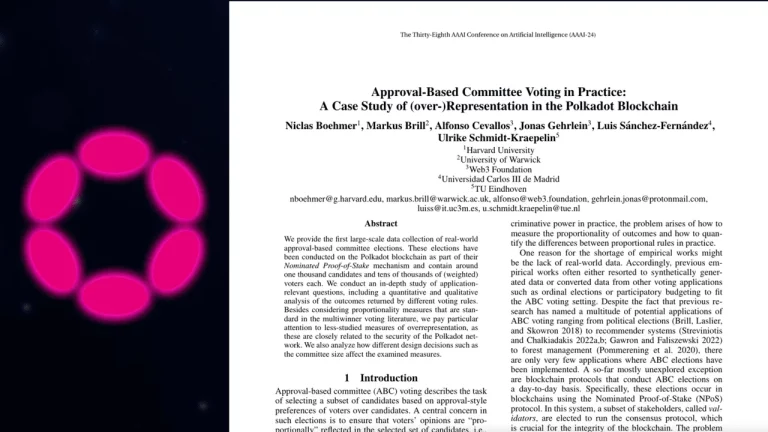For Web3 startups, navigating the digital landscape involves more than just building a decentralized application or launching a token. Visibility in search engines is critical to driving traffic, attracting users, and building credibility in the increasingly competitive blockchain ecosystem. Search Engine Optimization (SEO) plays a pivotal role in achieving these goals. This article presents a comprehensive 50-point SEO checklist tailored specifically for Web3 startups to ensure that their websites are optimized for search engines, providing the foundation for long-term growth and success.
TOP 50 SEO Checklist for Blockchain StartUps
1. Set Up Google Analytics (GA4)
Google Analytics is essential for monitoring traffic, understanding user behavior, and measuring the effectiveness of your SEO efforts. Ensure GA4 is correctly implemented on your website.
2. Utilize Google Search Console
Google Search Console provides insights into how Google indexes and views your site. Use it to monitor performance, fix issues, and submit sitemaps for better indexing.
3. Verify Canonical URLs
Canonical URLs help prevent duplicate content issues by specifying the preferred version of a webpage. Ensure that all versions of your URLs redirect to the canonical version.
4. Conduct Thorough Keyword Research
Keyword research is the backbone of SEO. Use tools like SEMrush, Ahrefs, or Google’s Keyword Planner to identify high-value keywords that align with your Web3 startup’s mission and goals.
5. Identify Competitors
Analyze both direct competitors in the blockchain space and those who rank high for your targeted keywords. Understanding their strategies can provide valuable insights for your own SEO approach.
6. Define Core Keywords
Identify and optimize for the core keywords that are most relevant to your project. These keywords should be directly related to your product or service offerings.
7. Benchmark Your Starting Point
Establish a baseline by analyzing your current rankings, traffic, and content quality. This will help you track progress as you implement your SEO strategy.
8. Submit a Sitemap
A well-structured sitemap helps search engines index your site more effectively. Use tools like Rank Math or Yoast SEO to generate and submit your sitemap through Google Search Console.
9. Optimize Robots.txt File
Configure your robots.txt file to guide search engine crawlers. Ensure that important pages are indexed while keeping sensitive or low-value pages hidden.
10. Design a Clear Website Architecture
A user-friendly site structure enhances the user experience and helps search engines understand the hierarchy of your content. Aim for a flat structure where key pages are accessible within a few clicks.
11. Create SEO-Friendly URLs
Ensure your URLs are concise, descriptive, and include relevant keywords. Avoid using unnecessary parameters and strive for a clean, easily readable format.
12. Optimize Title Tags
Title tags are critical for SEO. Craft unique, keyword-rich titles for each page, keeping them within 60 characters to avoid truncation in search results.
13. Write Compelling Meta Descriptions
Meta descriptions should summarize the page content and include the primary keyword. Although they don’t directly affect rankings, they can influence click-through rates.
14. Use Breadcrumbs Navigation
Breadcrumbs improve site navigation and provide additional context for search engines. Implement them on your site to enhance both user experience and SEO.
15. Optimize ALT Text for Images
Ensure every image on your site includes descriptive ALT text with relevant keywords. This not only improves accessibility but also enhances your site’s visibility in image search results.
16. Structure Content with Heading Tags (H1-H6)
Use heading tags to structure your content. The H1 tag should be used for the main title, while H2-H6 tags are for subheadings, helping both users and search engines understand the content hierarchy.
17. Compress and Optimize Images
Large image files can slow down your site. Use tools like TinyPNG or ImageOptim to compress images without sacrificing quality, improving load times and overall site performance.
18. Implement Internal Linking
Internal links help distribute link equity throughout your site and guide users to relevant content. Ensure your internal linking structure supports your SEO goals.
19. Ensure Mobile-Friendliness
With mobile-first indexing, it’s crucial that your site is optimized for mobile devices. Use responsive design principles and test your site on various devices to ensure a seamless experience.
20. Implement Hreflang for Multilingual Sites
If your Web3 startup operates in multiple regions, use hreflang tags to indicate language and regional targeting, helping search engines serve the correct version of your content to users.
21. Optimize Pagination
Ensure that pagination on your site is SEO-friendly. Avoid using infinite scroll without a fallback, and use rel=”next” and rel=”prev” tags to help search engines understand the relationship between pages.
22. Optimize Filters on E-commerce Sites
For Web3 startups with e-commerce components, ensure that filters do not create duplicate content issues. Use canonical tags and noindex directives where appropriate.
23. Monitor Indexation Status
Regularly check your indexation status in Google Search Console to ensure that all important pages are indexed and accessible to users.
24. Fix 404 Errors
Identify and fix any 404 errors on your site. Use 301 redirects to guide users and search engines to the correct page, maintaining the flow of link equity.
25. Address Soft 404 Errors
Soft 404 errors occur when a page returns a 200 status code but displays a “not found” message. Ensure these are properly redirected or fixed to improve user experience and SEO.
26. Avoid Redirect Chains
Redirect chains can slow down your site and confuse search engines. Ensure that all redirects are direct and avoid unnecessary hops.
27. Create a Custom 404 Page
A well-designed 404 page can help retain users by providing links to popular content or a search bar, reducing bounce rates.
28. Use Canonical Tags to Avoid Duplicate Content
Canonical tags indicate the preferred version of a webpage, helping to prevent duplicate content issues that could harm your rankings.
29. Monitor for URL Cannibalization
URL cannibalization occurs when multiple pages on your site compete for the same keyword, diluting your SEO efforts. Consolidate content where necessary to avoid this issue.
30. Render JavaScript Correctly
Ensure that search engines can correctly render JavaScript on your site. Use tools like Google’s Mobile-Friendly Test or Search Console’s “Fetch as Google” feature to check rendering issues.
31. Implement Rich Snippets
Rich snippets enhance your listings in search results by providing additional information like reviews, ratings, or product details. Implement structured data to enable these features.
32. Optimize for Core Web Vitals
Core Web Vitals are a set of metrics that affect user experience and SEO. Focus on improving Largest Contentful Paint (LCP), First Input Delay (FID), and Cumulative Layout Shift (CLS) for better performance.
33. Utilize Schema Markup
Schema markup helps search engines understand your content better and can improve your visibility with enhanced search results like rich snippets.
34. Analyze Server Logs
Server logs provide insights into how search engines crawl your site. Regularly analyze these logs to identify and fix crawl issues.
35. Optimize Website Speed (WPO)
Web Performance Optimization (WPO) is crucial for both user experience and SEO. Use tools like Google PageSpeed Insights and GTMetrix to identify areas for improvement.
36. Structure Text Content Effectively
Break your content into short paragraphs, use bullet points, and ensure it is easy to scan. This improves readability and user engagement.
37. Answer Key Questions Early
Place the most critical information at the beginning of your content to capture users’ attention and satisfy search intent quickly.
38. Use Bold Text to Highlight Keywords
Strategically use bold text to emphasize important keywords, making it easier for users and search engines to identify the main topics of your content.
39. Include FAQs
Frequently Asked Questions (FAQs) help address user queries directly and can increase your chances of appearing in Google’s featured snippets.
40. Incorporate Multimedia Elements
Enhance your content with images, videos, infographics, and other multimedia elements to make it more engaging and informative.
41. Avoid Thin Content
Thin content provides little to no value to users and can harm your SEO. Ensure that each page has substantial, relevant, and unique content.
42. Disavow Toxic Backlinks
Use the disavow tool in Google Search Console to reject low-quality or spammy backlinks that could negatively affect your site’s reputation and rankings.
43. Build a Diverse Anchor Text Profile
Use a variety of anchor texts in your link-building strategy. Over-optimization of anchor texts can lead to penalties, so aim for a natural mix of branded, exact match, and long-tail phrases.
44. Maintain a Natural Link Growth Rate
Avoid spikes in link acquisition that could appear unnatural to search engines. Focus on gradually building high-quality backlinks over time.
45. Monitor Key SEO Metrics (DA/PA, TF/CF, DR/UR)
Track key SEO metrics like Domain Authority (DA), Trust Flow (TF), and Domain Rating (DR) to gauge the strength of your backlink profile and overall site authority.
46. Analyze Competitor Backlink Profiles
Study the backlink profiles of your competitors to identify opportunities and strategies for your own link-building efforts.
47. Distribute Backlinks Across Important Pages
Ensure that backlinks are distributed across various key pages, not just the homepage, to boost the overall SEO value of your site.
48. Avoid Link Over-Optimization
While building backlinks, avoid over-optimizing any single page or keyword. Diversify your targets to create a balanced and natural-looking profile.
49. Implement Social Media Meta Tags
Use Open Graph and Twitter Card tags to optimize how your content appears when shared on social media platforms, enhancing visibility and engagement.
50. Final SEO Audit
Once all optimizations are in place, conduct a final SEO audit to verify that everything is working as expected. Use this audit to benchmark your progress and identify any remaining issues.
Conclusion
By following this 50-point SEO checklist, Web3 startups can ensure their websites are optimized to compete effectively in search engine rankings. Implementing these best practices will not only improve visibility but also enhance user experience, driving long-term success in the competitive blockchain ecosystem. Regularly review and update your SEO strategy to keep pace with the ever-evolving digital landscape, ensuring your Web3 startup remains at the forefront of search engine results.