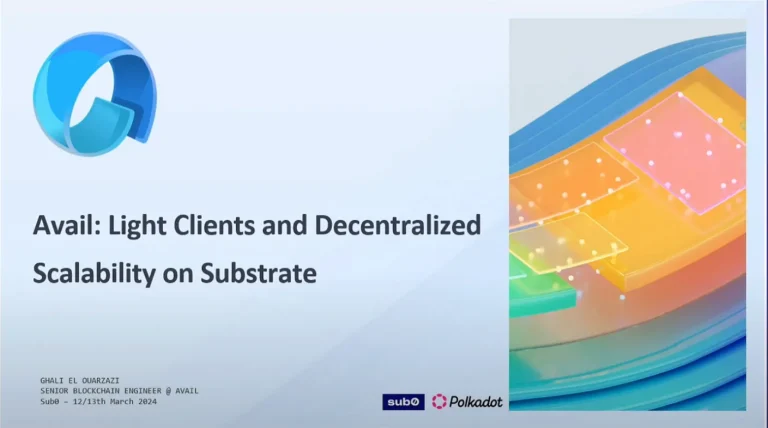Interacting with blockchain networks typically requires running a full node, which can be resource-intensive and complex. Light clients offer a more efficient alternative, especially within the Polkadot ecosystem, where ease of use and decentralization are paramount.
This guide provides an in-depth exploration of Polkadot light clients, their significance, functionality, and how developers and users can leverage them to interact with the Polkadot network.
What Are Light Clients?
Light clients are a type of blockchain node designed to operate with minimal resource requirements. Unlike full nodes, which download and verify every block in the blockchain, light clients only download and verify the headers of each block. This approach reduces the computational and storage demands on the client while still maintaining a high level of security and trustlessness.
In the context of Polkadot, light clients allow users and developers to interact with the network without the need for full nodes, making blockchain technology more accessible and user-friendly.
The Importance of Light Clients in Blockchain
Light clients play a crucial role in the broader adoption of blockchain technology by addressing several key challenges:
- Resource Efficiency: Full nodes require significant computational power and storage, making them impractical for many users. Light clients, by contrast, can operate on resource-constrained devices, including mobile phones and browsers.
- Decentralization: Light clients enhance the decentralization of blockchain networks by enabling more users to participate without relying on centralized services.
- Security: Light clients maintain the security and trustlessness of the blockchain by verifying block headers and using cryptographic proofs, ensuring that users can interact with the network securely.
- Ease of Use: By reducing the complexity and resource requirements, light clients make it easier for users and developers to interact with blockchain networks, paving the way for broader adoption.
Polkadot and Substrate as Foundation for Light Clients
Polkadot is built on Substrate, a modular framework that enables the creation of customized blockchains. Substrate’s flexibility allows developers to build chains that are inherently compatible with light clients. This compatibility is a significant advantage, as it enables seamless integration of light clients within the Polkadot ecosystem.
Substrate-based blockchains, including Polkadot, are designed with light client functionality in mind. This design ensures that light clients can efficiently synchronize with the network, validate transactions, and interact with smart contracts without the need for a full node.
How Polkadot Light Clients Work
Polkadot light clients operate by downloading and verifying block headers rather than the entire blockchain. Here’s a step-by-step overview of how they function:
- Block Header Synchronization: Light clients download block headers, which contain essential information such as the block’s hash, timestamp, and Merkle root. This information is used to verify the authenticity of the block without needing to download the entire block data.
- State Proofs: Light clients rely on state proofs, cryptographic proofs that verify the validity of specific data within a block. These proofs ensure that the data received from the network is trustworthy and has not been tampered with.
- Interaction with Full Nodes: While light clients do not download the full blockchain, they interact with full nodes to retrieve specific data, such as account balances or transaction histories. The light client then verifies this data using the block headers and state proofs.
- Decentralized Interaction: By operating independently of centralized nodes, light clients allow users to interact with the blockchain in a fully decentralized manner, enhancing the security and trustlessness of the network.
Substrate Connect Enabling Light Clients in the Polkadot Ecosystem
Substrate Connect is a JavaScript library and browser extension that enables developers to build application-specific light clients for Substrate-based blockchains, including Polkadot. It eliminates the need for centralized RPC nodes, allowing dApps to interact directly with the blockchain via light clients.
Key Features of Substrate Connect:
- Browser-Based Light Clients: Substrate Connect allows light clients to run directly in the browser, making it easier for users to interact with Polkadot-based dApps without the need for additional software installations.
- JavaScript Integration: Developers can integrate Substrate Connect into their applications using JavaScript, enabling seamless interaction with the Polkadot network through light clients.
- Multi-Chain Support: Substrate Connect supports multiple chains within the Polkadot ecosystem, including Kusama, Westend, and Rococo, allowing dApps to interact with various blockchains using a single light client.
- No Centralized Dependencies: By eliminating the need for centralized RPC nodes, Substrate Connect enhances the decentralization of dApps, ensuring that users can interact with the blockchain in a trustless manner.
Implementing Polkadot Light Clients with Substrate Connect
Implementing a Polkadot light client using Substrate Connect is straightforward, thanks to its integration with the PolkadotJS API. Here’s how developers can get started:
- Install Substrate Connect: Developers can install Substrate Connect via npm by running the command
npm install @substrate/connect. This package provides the necessary tools to create a light client that can interact with Substrate-based blockchains. - Initialize the Light Client: Once installed, developers can initialize the light client by importing Substrate Connect and specifying the blockchain they wish to connect to. For example, to connect to the Polkadot network, developers can use the chain identifier
polkadot. - Interact with the Blockchain: After initializing the light client, developers can use the PolkadotJS API to interact with the blockchain, including sending transactions, querying data, and interacting with smart contracts.
- Optimize with the Browser Extension: Substrate Connect offers a browser extension that optimizes the light client experience by sharing resources across browser tabs. This extension enhances performance and ensures a smoother user experience.
Advantages of Using Polkadot Light Clients
Using light clients within the Polkadot ecosystem offers several significant advantages for both developers and end-users:
- Enhanced Security: Light clients provide a secure way to interact with the blockchain without relying on centralized services, ensuring that users’ data and transactions remain trustless.
- Lower Resource Requirements: By avoiding the need to download the full blockchain, light clients reduce the computational and storage demands on devices, making blockchain technology more accessible.
- Improved User Experience: Light clients enable faster interactions with the blockchain, particularly when using the browser extension, resulting in a more seamless and responsive experience for users.
- Simplified Development: Developers can integrate light clients into their dApps with minimal effort, thanks to Substrate Connect’s robust API and JavaScript integration, reducing development time and complexity.
Challenges and Considerations
While light clients offer numerous benefits, there are also some challenges and considerations to keep in mind:
- Limited Functionality: Light clients do not have access to the entire blockchain, which can limit their ability to perform certain tasks, such as historical data analysis or deep chain queries.
- Reliance on Full Nodes: Light clients still depend on full nodes for certain operations, such as retrieving specific data from the blockchain. This reliance can introduce latency or potential security risks if the full node is compromised.
- Vulnerability to Long-Range Attacks: Light clients can be vulnerable to long-range attacks if they do not regularly sync with the network. Developers must implement safeguards to protect against such vulnerabilities.
- Complexity of Implementation: While Substrate Connect simplifies the process of implementing light clients, developers must still have a strong understanding of blockchain technology and the Polkadot ecosystem to effectively utilize light clients.
The Future of Light Clients in the Polkadot Ecosystem
As the Polkadot ecosystem continues to grow, the role of light clients is expected to become increasingly significant. Light clients are poised to become the standard for interacting with blockchain networks, particularly in resource-constrained environments such as mobile devices and browsers.
Future developments in light client technology are likely to focus on improving security, reducing latency, and expanding functionality. As more dApps adopt light clients, the Polkadot ecosystem will become more decentralized, secure, and accessible to a broader audience.
Conclusion
Polkadot light clients represent a pivotal advancement in the blockchain space, offering a secure, efficient, and decentralized way to interact with the network. By leveraging Substrate Connect, developers can easily integrate light clients into their applications, providing users with a seamless and trustless experience.
As blockchain technology continues to evolve, light clients will play a crucial role in driving adoption and ensuring that decentralized applications remain true to the principles of security and decentralization. For developers and users alike, understanding and utilizing Polkadot light clients is essential for navigating the future of Web3.
- For more details about Polkadot Light Clients, there is a dedicated page about this topic at the Official Polkadot Wiki.